14, Oct 2024
Academic progress and student learning improvement rely on a few core factors, including teaching and examination systems. That is why employing an effective evaluation technique is crucial, as it allows educators to track learners' progress continuously.
On the other hand, overdependence on traditional or paper-based examination leads to certain drawbacks, including narrow focus and limited assessment of skills. Hence, the best strategy is to incorporate a unique assessment mechanism through platforms like the digital evaluation system.
But what is a digital evaluation system, and how does it benefit the education process? Let us have a look:
What is a digital evaluation system?
A digital evaluation system is an advanced method wherein the examiner evaluates the student’s online exam answers with the help of software. Furthermore, it is also known as on-screen marking (OSM) or e-assessment, enabling learners to take tests from anywhere.
The system entails an elaborate method in which the software processes the handwritten responses on the answer sheet and performs auto-calculation. Teachers or examiners don’t need to spend extended amounts of time manually checking answer scripts. On the contrary, it helps to automate the post-examination activities effortlessly.
Moreover, the on-screen marking mechanism helps to assess traditional exams digitally and ensures accuracy and efficiency. As a result, it contributes to establishing a reliable evaluation system and reduces the cost that goes into the logistics of paper-based assessments.
To get a better grasp of the digital evaluation system, it is crucial to understand its functionality; hence, let’s dive into it:
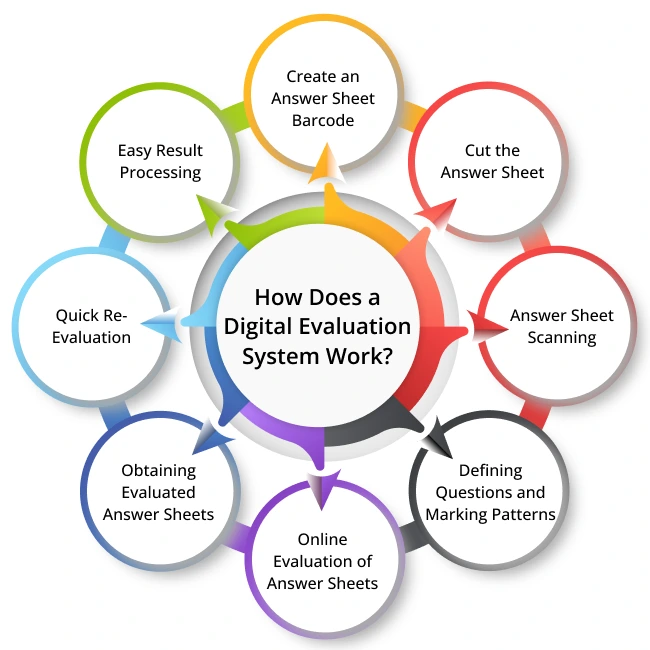
How Does a Digital Evaluation System Work?
The digital evaluation system functions by assessing the answer sheets digitally according to the pre-set question pattern settings. Furthermore, the system stores the images of the answer sheets in an encrypted format, and the examiner/user can access them through valid credentials and carry out digital evaluation, entailing the following steps:
Create an answer sheet barcode
Each answer sheet should have a unique barcode on the front page, and the examiner can use the answer sheet barcode. Additionally, they can paste the student seat number barcode on the sheet, which has been provided to them to solve the questions.
The scanner identifies and separates each answer sheet automatically based on the barcode and saves all the scanned files in a folder.
Cut the Answer Sheet
After setting up the barcode, the faculty must cut the answer sheets through a cutter machine and upload them to the digital marking/evaluation system.
Answer Sheet Scanning
The faculty can scan each answer sheet and store the generated images in a folder. After scanning, they can select the course and upload the complete folder accordingly. The system converts all images into encrypted format and stores them on the application server.
How To Implement A Digital Evaluation System In Your College?
Defining Questions and Marking Patterns
The question pattern options enable the examiner/institutes to define and set up question types for all examinations. For instance, they can define three levels of question patterns, including an AND question, an OR question, a mandatory question, etc.
Moreover, question banks and question randomization features allow teachers/examiners to create online tests according to the difficulty level and exam syllabus.
Online Evaluation of Answer Sheets
The system facilitates remote answer-sheet checking, eliminating the need to be physically present on the institute premises. Also, it reduces the reliance on manual handling of answer sheets and ensures accurate evaluation as per pre-set criteria.
Obtaining Evaluated Answer Sheets
Re-checking answer sheets is an important post-examination method that allows students to verify the authenticity of the evaluation process. However, it involves a lot of administrative tasks, starting from students applying for re-evaluation and waiting for the new marks/scores.
In contrast, the online evaluation system allows the examiner or admin to send a photocopy of the evaluated answers sheet to students.
Quick Re-Evaluation
The digitalized marking solution eliminates the manual process of photocopying paper-based answer sheets. The software allows institutes to send scanned answer sheets according to students’ requests. Hence, students can check the photocopies and apply for re-evaluation if they detect inconsistencies in the scoring or marking of their answers.
Easy Result Processing
The system can auto-calculate marks and generate mark sheets with just a few clicks of the mouse. The examiner can export the mark sheet into an Excel format and then the teacher can import the same and share the results with students. Besides, the core features of the system are instrumental in providing smooth post-examination operations.
Features of the Onscreen Evaluation System
Auto Calculation of Marks
A considerable amount of time goes into scoring exam answer sheets, and it requires teachers to be careful and focused. However, the task is tedious and tends to become overwhelming and exhausting when teachers need to complete it within a stipulated time.
On the other hand, the system auto-calculates the scores, depending on the format of the question paper. Moreover, examiners are not required to keep track of how many times students have attempted to answer optional questions.
What Is CCE: Importance Of Continuous And Comprehensive Evaluation (CCE)
Generation of Mark Sheets
Students usually need to wait a few months for the declaration of results as it takes time for schools/colleges to publish the marks online or distribute their report cards. Fortunately, the system accelerates the process through auto-calculation and generation of mark sheets.
In fact, the software eliminates the manual entry of marks or scores into the system and allows users to export the result in Excel format. Also, teachers don’t need to enter exam scores or marks in the system manually.
Customization and Branding
Although schools and colleges follow standard evaluation techniques, many opt to implement unique approaches to improve student learning. Hence, they can use the software to customize the system’s appearance and branding according to the institute’s preference.
Likewise, teachers/examiners can select different kinds of question types and formats, making it easier to develop assessments as per specific learning goals or requirements.
Interoperability With Other Systems
MasterSoft’s online evaluation system has interoperability features, allowing institutes to integrate with other systems such as student information systems or learning management systems. Therefore, it enables teachers to facilitate effective learning and assessment mechanisms. Also, it offers multiple benefits that improve the overall educational process.

Benefits of the Online Evaluation System
Accelerated Speed and Efficiency
The system’s auto-calculation and grading feature evaluates and grades the exams quicker and faster than the manual process. As a result, it accelerates the overall grading process, allowing teachers to focus on providing in-depth feedback on students’ performance.
Better Feedback and Analysis
The digitalised evaluation system provides accurate feedback by analysing the responses on the answer sheets. It highlights the strengths and weaknesses of the students based on the number of correct and incorrect answers.
Accuracy and Fairness
Traditional or manual grading systems are prone to inaccuracies and inconsistencies, due to which students’ marks often increase after re-evaluation. In contrast, the digitalised system ensures accuracy with the help of automated grading algorithms. Consequently, it ensures the accuracy of grades and a bias-free evaluation.
High Scalability
Teachers and examiners have years of experience, yet exhaustion is inevitable, especially when handling multiple exams simultaneously. That is where the online evaluation system proves to be an ideal solution, as it is highly scalable. Therefore, it is capable of processing large amounts of data effectively.
Assured Security
Integration of the digital evaluation system and proctoring software enables institutes to establish a comprehensive and authentic examination system. Consequently, it encourages students to adhere to the rules while taking the tests and avoid malpractices. It contributes to maintaining the integrity of the assessments.
To Wrap It Up,
Technological advancements have impacted every aspect of the educational process, especially assessment methods with the help of various tools. MasterSoft’s digital evaluation system is an advanced software solution that ensures increased efficiency and accuracy.
Furthermore, the system has been designed to cater to the examination needs of educational institutes and improve the post-examination procedures.
Want to enhance students’ thinking abilities but don’t know where to start? Learn More
Mobile: 08448010216
Email: janki.somani@iitms.co.in










