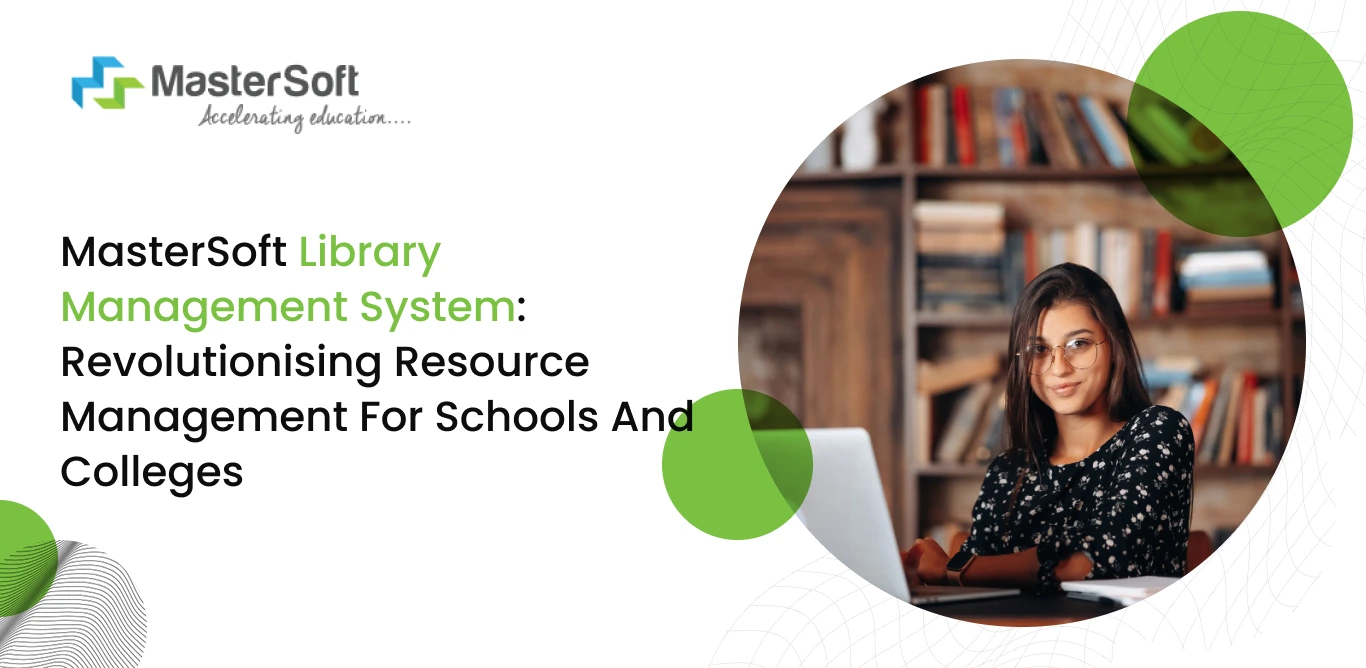26, Nov 2024
Over the years, the education system has progressed from adhering solely to conventional methods to utilising innovative ways to modernise teaching and learning. Technological solutions have been critical in driving change and establishing a dynamic educational environment.
In fact, two of the primary tools that have taken centre stage in this context are the learning management system (LMS) and student information system (SIS). These two systems have enabled institutes to improve their administrative operations, obtain accurate data, and provide comprehensive student support.
Hence, it is only fitting to take a look at how these two systems function differently from each other.
| Student Information System (SIS) | Learning Management System (LMS) |
|---|---|
| Focuses on managing and improving administrative functions. | Provides online teaching and learning tools that help create, manage, and deliver learning content. |
| The core features of SIS include admission management, course scheduling, grade book, etc. | It provides a vast repository to store, manage and share various learning materials. |
| It provides a centralised database to streamline student data such as contact information, attendance reports, progress report, effectively. | The core features of the LMS software are course management, multimedia content creation, communication and collaboration tools, course analytics, real-time progress tracking, etc. |
| Faculty, administrators and staff use the tool to manage student data to ensure accuracy and consistency in the core administrative processes. | Instructors use the LMS software to develop and share course and learning materials and track students' progress. Students use it to access learning materials, submit assignments and participate in online learning activities. |
Exploring Student Information Systems (SIS)
Student Information System or SIS is a software application that provides a centralised platform to manage all student-related data. In effect, the admin can organise and access necessary information related to registration, admission, grading, etc.
Likewise, teachers can record details related to a student's academic performance, contact information, progress reports, and disciplinary history. Some of the important features and functionalities of SIS are as follows:
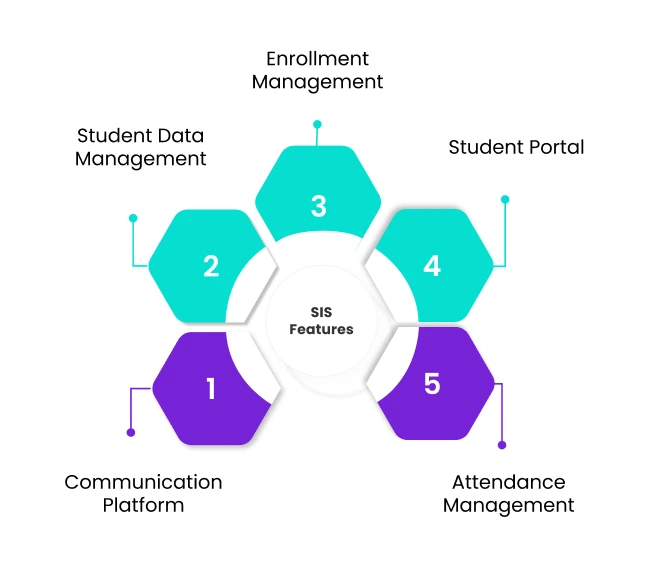
Student Data Management
The system provides a centralised platform, enabling teachers and admin to store and maintain all student-related details effortlessly. It eliminates the paper-based processes of documentation and allows stakeholders to access necessary information quickly.
Furthermore, teachers can store and manage academic records such as exam results, report cards, assignments, details of participation in various co-curricular activities, etc.
How Can Institutes Optimize Student Management With MasterSoft's SIS System?
Enrollment Management
The admission process involves multiple steps, wherein the admin must gather and manage an immense amount of data. Likewise, verifying student details and processing the applications is a highly time-consuming task.
That is where SIS comes in and helps institutes to automate the majority of the admission system by allowing students to submit applications and documents online. On the other hand, it facilitates automated data entry, eliminating manual data entry errors.
Student Portal
The system’s student portal allows students to be up-to-date with important information, including upcoming events, assessments, and assignment submission. As a result, they can manage their time and prioritise their tasks accordingly.
Similarly, they can check their results or updates related to examination dates, helping them to stay well-informed.
Attendance Management
Timely and regular maintenance of students’ attendance is an integral component of the academic system as it helps to determine students’ engagement. SIS helps to establish a robust attendance management system by integrating with biometric and RFID technology.
As a result, it automates attendance recording, wherein students can scan their fingers or ID card on the RFID device. Teachers can access real-time attendance data, helping them to identify frequent absentees and at-risk students.
They can generate a detailed report on individual student’s monthly and yearly attendance, helping to determine the pattern of absent and present days. Therefore, they can take the necessary action to retain at-risk students through appropriate intervention strategies.
Communication Platform
Maintaining continuous communication between institute team members, including faculty, staff, and admin, is necessary to avoid errors and inconsistencies. SIS provides communication features such as messaging systems and discussion forums, allowing stakeholders to collaborate effectively.
Besides, SIS provides communication features such as messaging systems and discussion forums, allowing stakeholders to collaborate. For instance, they can share their perspectives and ideas and develop a positive and inclusive work environment.
Understanding Learning Management System (LMS)
Learning Management System or LMS is a prominent software application designed to improve educational processes. It provides a robust platform for institutes to develop and implement various courses and learning materials.
Simultaneously, it is more than a mere learning tool for students as it provides customised learning materials, helping them achieve better outcomes. Some of the important features and functionalities of the tool are as follows:

Course Management
LMS enables teachers to organise, create, and deliver course materials efficiently. It supports sharing multimedia resources such as articles and videos and simplifies syllabus and academic curriculum development.
Institutes can use the system to develop syllabi and academic curriculum easily without any manual edits. They can make necessary changes to the curriculum and inform the students about the same accordingly.
Interactive Learning
LMS promotes active learning through innovative teaching methods like the flipped classroom model, project-based learning, and video conferencing tools for collaboration. These approaches enhance student engagement and encourage participation.
For instance, teachers can implement the flipped classroom model,wherein they can encourage students to watch pre-recorded video explainers about certain topics. The latter can have a discussion about the same during in-person classes, allowing them to express their views.
Likewise, teachers can conduct project-based learning, wherein students can use video-conferencing tools to connect and brainstorm.
Improving Classroom Experience with MasterSoft's LMS
Communication and Collaboration
The tool facilitates robust communication within institutions. Discussion boards and messaging systems allow students and teachers to exchange ideas, provide specific feedback, and encourage peer-to-peer collaboration on assignments and projects.
On the other hand, internal messaging allows teachers to reach out to students and provide them with specific feedback. The tool is especially useful to facilitate peer feedback or review for assignments and projects.
Assessment and Grading
LMS offers comprehensive examination tools, including multiple question formats, automated grading, and rubrics. These features streamline the assessment process and ensure timely evaluations.
Institutes can use the tool to design and implement outcome-oriented examinations, which assess students’ understanding and knowledge. They can include different kinds of questions (multiple choice questions, descriptive questions, quizzes, etc).
Furthermore, the grading features such as automated grading, rubrics, grade scales, etc helps to accelerate the post-examination process.
Real-Time Progress Tracking
Teachers can use LMS dashboards and analytics to monitor student progress, engagement rates, and learning patterns. This data helps identify students’ strengths and areas for improvement, enabling targeted support.
Teachers can track students’ ongoing progress, helping to determine their strengths and weaknesses and recommend necessary steps to improve. Additionally, integrating the LMS with an attendance management system leads to better student attendance analysis.
Besides, they can observe the engagement rate of students and find out the amount of time students spend completing online learning tasks.
Adaptive Learning
LMS incorporates adaptive learning capabilities, such as customisable materials, AI-driven guidance, and personalised feedback, to create tailored educational experiences for students.
Simultaneously, adaptive assessments, AI-driven guidance, timely feedback, and appropriate recommendations helps to develop personalised learning pathways effectively.
Final Thoughts
Although Student Information System (SIS) and Learning Management System (LMS) are distinct tools, they complement each other by addressing different aspects of educational management. SIS enhances administrative efficiency, while LMS focuses on improving teaching and learning outcomes.
Understanding the differences between LMS and SIS is crucial for institutions to leverage the full benefits of these tools effectively.
Simplify your faculty hiring process with MasterSoft’s faculty management system.
Mobile: 08448010216
Email:info@mastersofterp.com