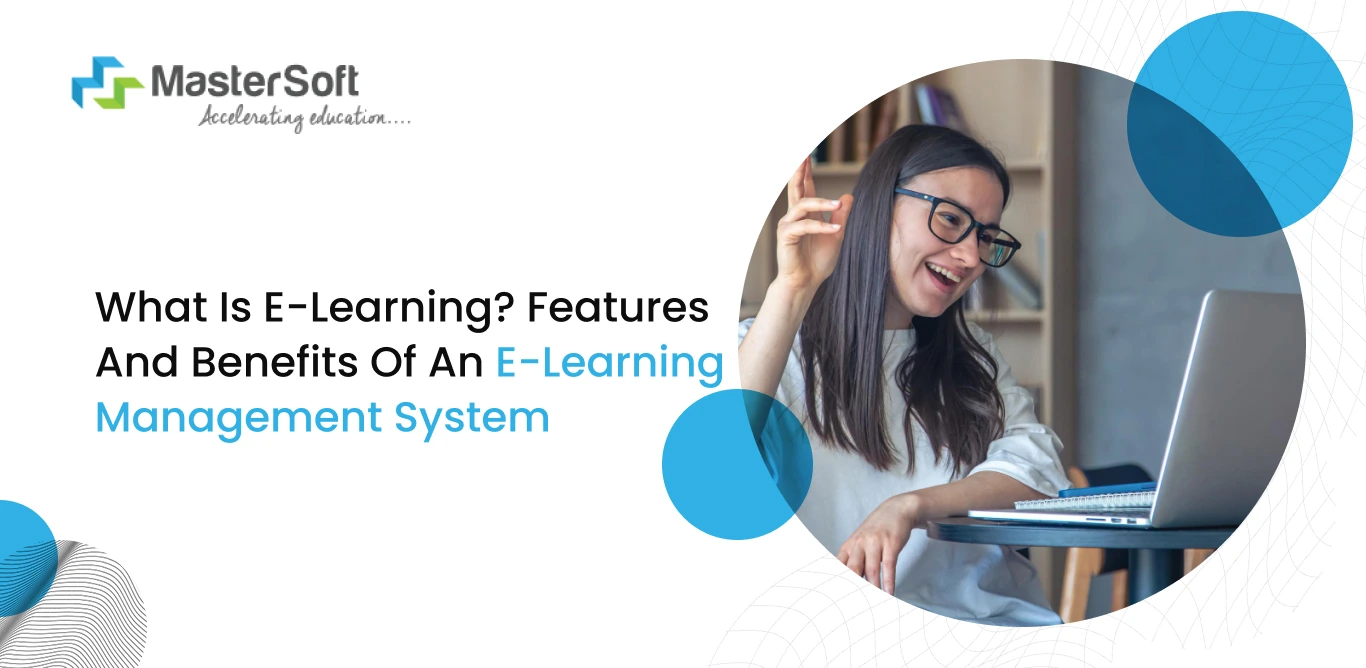Updated On18, Sept 2024
What is the best educational approach? There is no definite answer to such a question; however, modern teaching and learning techniques that strive to inculcate relevant knowledge and skills are the need of the hour.
Therefore, moving beyond the constraints of the traditional educational system and adopting modern mechanisms like e-learning is instrumental. The concept of online or e-learning has been around for quite some time now and has increased in popularity over the last few years.
But what is e-learning, and how does it contribute to the education system? Let's find out:
What is e-learning?
E-learning, or electronic learning, is a teaching and learning methodology wherein teachers utilise the internet and electronic devices to facilitate education. It encompasses various instructional formats, including online courses, tutorials, virtual classrooms, and interactive simulations.
Furthermore, it takes education beyond the four walls of the classroom, enabling students to learn in different ways. On top of that, teachers can develop lesson plans effectively and implement multimedia, helping to engage learners.
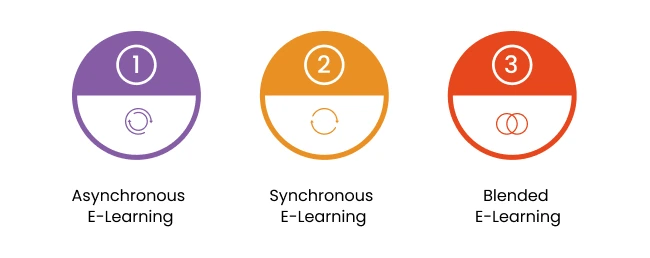
Types of E-Learning
Asynchronous E-Learning
In asynchronous e-learning, teachers and students don’t need to attend virtual or face-to-face classes; the latter can access educational materials through online platforms. In effect, it provides them with the flexibility to complete their assignments at their own pace.
Synchronous E-Learning
It involves real-time interaction between teachers and students through live online classes, webinars, virtual meetings, and in-person classes. It allows students to connect with the faculty and peers and receive continuous feedback accordingly.
Blended E-Learning
It combines online learning with traditional face-to-face learning, providing the advantages of both approaches to students. Also, it is a strategic pedagogical approach, wherein students can learn new concepts at their convenience and discuss them during virtual or in-person classroom sessions.
Furthermore, institutes can develop and implement well-structured e-learning programs through modern ed-tech solutions such as the learning management system.
What Is LMS? Features And Benefits Of Learning Management System (LMS)
How to Get Started with an E-Learning Management System?
The primary objective of education is to ensure equal learning opportunities for all students, and that is where the learning management system can play a key role. LMS is an advanced software solution that has been specifically designed to develop and implement e-learning courses and programs.
However, one of the first steps is to identify the student's learning levels and requirements and create learning activities accordingly. Likewise, developing level-based assessments to evaluate their knowledge and comprehension is equally important.
Besides, it is imperative for institutes to choose appropriate ed-tech software that enables teachers to align the curriculum and learning outcomes and boost skills. Hence, it is only fitting to consider a few must-have features that help to establish and maintain e-learning management.
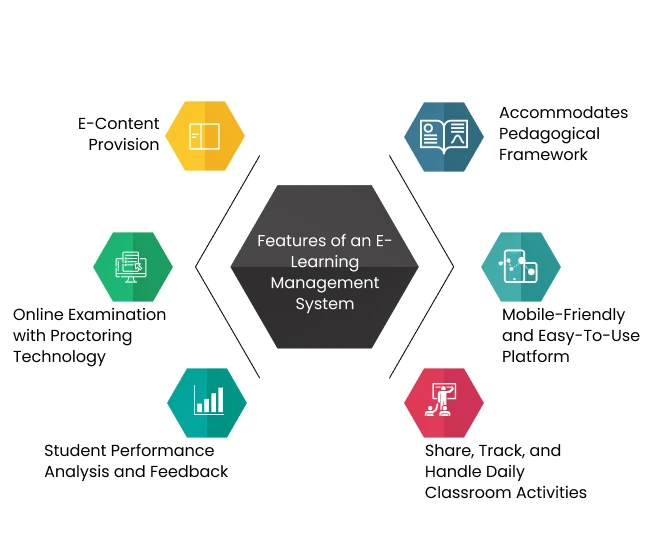
Features of an E-Learning Management System
Accommodates Pedagogical Framework
Does the LMS have the built-in features to support various pedagogies? One of the questions that institute management or team members must address while selecting the tool.
LMS's modular design and customised features allow instructors to implement different pedagogies, like Bloom’s taxonomy, in the class. For instance, they can plan and carry out well-thought-out learning activities and exercises as per the cognitive levels of the framework.
Bloom's Taxonomy: Structuring The Learning Journey
Mobile-Friendly and Easy-To-Use Platform
Most modern software applications have mobile compatibility, which enables users to operate the main system through their phones. Likewise, the learning system must have mobile optimisation features, which let students learn on the go.
Moreover, teachers can assign assignments and exercises such as microlearning sessions, allowing learners to complete a quiz or learn bit by bit. In effect, it simplifies complex concepts or topics into easy and bite-sized lessons.
Therefore, mobile friendliness or optimisation is a crucial feature that makes it convenient for teachers and students to use the platform.
Share, Track, and Handle Daily Classroom Activities
The software is not a replacement for teachers; instead, it is an ideal tool that helps them to enhance educational activities. Hence, it must have built-in provisions that can optimise teachers’ daily activities and maintain operational efficiency.
For example, it must have a teaching planner, timetable management, syllabus, educational resource-sharing options, etc. On the other hand, it should also have an online assignment uploading option.
What’s the use of such features? Well, it helps teachers to share and evaluate assignments and track regular classroom activities conveniently. What’s more, they can monitor students’ participation and determine class engagement patterns.
E-Content Provision
Gone are the days when students had to go to the library and search for books that could assist them with exam preparations and assignments. The LMS software has authoring tools and supports third-party integration, enabling institutions to create and import educational materials.
Hence, they can develop and organise various course content and educational materials, including PDFs, textbooks, articles, journals, presentations, videos, question banks, etc.
Online Examination with Proctoring Technology
Is the purpose of the examination solely to evaluate a student’s capability for the next academic level? The answer is no because the underlying significance of the exam lies in assessing their knowledge, competency, and skills.
That is where teachers can leverage the learning management system to implement formative assessments. In fact, they can create various types of questions, such as multiple-choice questions, true/false, fill-in-the-blank, short answer, essay, etc.
Moreover, when institutes integrate the system with proctoring software, it helps to plan and conduct online proctored exams.
Student Performance Analysis and Feedback
Conducting formative examinations is barely enough if teachers fail to provide timely feedback to students. Fortunately, the software application has an automated grading mechanism that evaluates questions and tests and provides immediate feedback.
Also, teachers can provide direct feedback by adding comments and annotations to students’ work and giving particular guidance and recommendations. On the other hand, pre-designed feedback forms that students fill out can give insights into their issues and perspectives.
Additionally, many modern LMSs come with AI-powered analytics dashboards, which provide insights into student performance, teaching activities, and learning outcomes.
Key Benefits of an E-Learning Management System
Analysis
Teachers can analyse the individual learning requirements of students and identify the learning and knowledge gaps. As a result, they can carry out appropriate instructional approaches and strategies to help students accordingly.
Design
The tool has effective course authoring tools, which help them create and organise course content and provide personalised learning pathways. Also, it supports the integration of multimedia content, including videos, audio files, and images.
Plan
Faculty can automate day-to-day administrative activities such as lesson plans and scheduling; hence, they can focus their efforts on educational activities. Besides, it helps teachers to stay on track in terms of curriculum and academic goals.
Arrange
The tool helps teachers to establish and maintain a well-planned academic schedule, wherein students coordinate and attend online classes on time.
Monitor
Which students are progressing well and who is struggling? Which students don’t participate in classroom activities? The tool helps to answer these questions, helping teachers monitor the academic performance of all students effectively.
Collaborate
The software has a host of features, such as discussion forums, group work features, video conferencing, messaging, and chat. Therefore, teachers can conduct collaborative projects and group assignments and share multimedia educational materials.
Online Assessments
Conducting online formative assessments as a part of regular classroom sessions is possible with the software application. Consequently, teachers can assess students’ ongoing academic and overall development.
Evaluate
Teachers can evaluate the gradual improvement of students’ knowledge and understanding levels and determine the teaching methodologies’ effectiveness.
Boost student outcomes
The system provides features and modules that support the implementation of adaptive learning, engaging content, and effective feedback. Hence, such strategic measures help to boost student outcomes.
Communication
Students can connect with their peers and work on collaborative projects or reach out to teachers to clarify doubts. Additionally, the real-time feedback features allow learners to get insights into their strong and weak areas.
In a Nutshell
A learning management system helps to establish an e-learning management system within an institute with the help of its modern features and modules. From course creation to learning content delivery, all is possible thanks to its built-in features.
In addition, it helps teachers carry out enhanced learning and teaching opportunities and ensures students’ continuous growth.
Simplify your faculty hiring process with MasterSoft’s faculty management system.
Mobile: 08448010216
Email: janki.somani@iitms.co.in