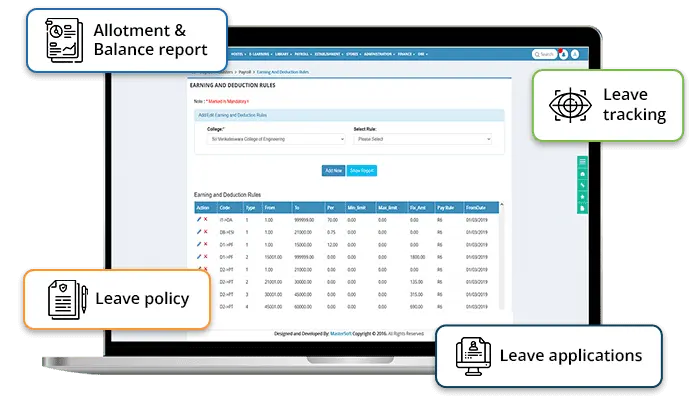What is a leave management system?

A leave management system is a software solution that replaces the manual leave application process by automating the requests, approval, and tracking of employee leaves. Institutes can utilize the system to streamline different kinds of leaves, be it personal time off, medical, casual, emergency, etc.
The system provides an online portal, wherein staff and faculty can apply for leaves, allowing the authoritative personnel to review and approve accordingly. As a result, it eliminates manual paperwork, leading to increased productivity and a reduced administrative workload.
On the other hand, the system supports integration with attendance tracking software and payroll management systems. Consequently, it leads to the timely disbursement of salaries after the systematic calculation of deductions and leaves.
The leave management system has emerged as one of the crucial organizational tools for educational institutes as it provides a well-structured leave approval system.
How Does the Leave Management System Work?
The leave management system comes with a centralised platform that automates the end-to-end leave application process in the following steps:
Faculty and staff log into the system and select a particular leave type along with the particular dates to apply for a leave. They can attach the necessary documents, especially in the case of medical reasons.
The system forwards the leave application to the authorised personnel (HR or manager) and notifies them through email. The latter can review the application and reject or approve it as per the leave balances and institute policy.
The system updates employees’ leave balances as per the approved leaves and adjusts unpaid leave deductions.
The administrative staff can generate and share leave and attendance reports, ensuring transparency and workload management accordingly.
Staff and faculty receive automated notifications regarding their leave application status, and the system stores the leave data, contributing to the future audit processes.
Features Of Leave Management System
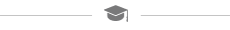
1 Configurable Leave Application
The system has built-in features, which allow institutes to configure different kinds of leaves as per the requirement. For instance, they can include maternity leaves, bereavement leaves, casual leaves, paternity leaves, emergency leaves, etc. Besides, the configurable feature allows institutes to adjust the leaves according to policy changes and compliance issues.
2 Biometric Attendance
MasterSoft’s leave management system supports biometric integration, enabling institute staff and team members to punch in and out seamlessly. The system’s portal dashboard organises and showcases attendance effectively.
3Auto Calculation of Fines
The system helps institutes maintain a well-structured workflow and prevent inconsistent attendance by configuring fines and penalties for late arrivals. Likewise, the system can calculate and deduct leaves and fines accordingly, and the admin can approve or reject latecomers or early punch-outs.
4 Analytics Dashboard
Staff and faculty members can check their leave application status and balance leaves, whereas the admin and management can get insights into attendance and leave trends. They can determine frequent absenteeism, peak leave periods, and staff unavailability.
5 MIS Reports Generation
The leave management software provides detailed MIS reports, including department-wise leave distribution, pending leave requests, annual increment reports, annual LWP reports, etc.
6Integration with ERP Modules
The software has interoperability features, which facilitate a smooth integration with ERP modules like the HR management system. It automates various administrative activities like payroll processing, attendance tracking, etc.
Attendance & Leave Reports
Mastersoft’s Leave Management System helps easily generate attendance as well as leave reports, such as:
- Leave details
- Holiday report
- Leave application
- Leave status of staff
- Biometric attendance report
- Consolidated attendance report
- Monthly attendance muster report
- Final salary/payable days report
- Leave allotment & balance report
- Leave summary – daily/monthly/yearly
- Late-early-thumb problem report
- Yearly leave position report
How MasterSoft’s Leave Management System Streamlines Institutes’ Leave Administration?
MasterSoft’s leave management system is modern software that has undergone years of research and development to simplify leave administration activities through the following functionalities:

MasterSoft’s leave management software automates end-to-end leave administration and has a user-friendly interface, allowing team members to submit leave requests easily. Consequently, it helps to avoid delayed leave application responses, which can usually lead to staff dissatisfaction. Besides, the system’s self-service portal tracks the leave balances and enables the admin to ensure policy compliance.
The system tracks and records leave requests, approvals, and dismissals and stores all leave application-related information in a centralised database. Furthermore, it updates leave balances in real-time, allowing the admin and institute management to access accurate information.
Traditional or manual leave application systems often lead to confusion and chaos due to mismanaged records. Miscalculation of leaves can lead to payroll errors or non-compliance with institute policy, leading to the admin or HR investing extra time to solve the issues. However, institutes can integrate the software with the payroll management system, helping to process timely salaries after accurate deductions.
The lack of an efficient and systematic leave management system prevents institutes from determining unusual leave trends. In contrast, MasterSoft’s leave management software provides valuable insights through analytical reports such as:
- Biometric attendance report
- Consolidated attendance report
- Monthly attendance muster report
- Final salary/payable days report
- Leave allotment & balance report
- Leave summary—daily/monthly/yearly
- Late-early-thumb problem report
- Yearly leave position report
Furthermore, attendance reports help to identify the peak periods, during which employees take leave of absence, and pinpoint the departments with the most absentees.
Traditional or manual leave application systems often lead to confusion and chaos due to mismanaged records. Miscalculation of leaves can lead to payroll errors or non-compliance with institute policy, leading to the admin or HR investing extra time to solve the issues. However, institutes can integrate the software with the payroll management system, helping to process timely salaries after accurate deductions.
Challenges Vs Solutions
Challenges In Leave Management
- Keeping track of every staff leaves
- Errors in payroll due to leave miscount
- Sharing the Leave and Holiday Policy with faculty and staff
- Confusion while planning for vacations
- Gaining the trust of faculty through efficient leave policies
Solutions Offered By MasterSoft’s Leave Management System
- Providing Data Visibility In Real-Time
- Zero Errors with Auto-Update Leave Balance
- Improving communication for taking leave
- Making leave management more efficient
- Flexible Approval Process
No more manual work or errors, Immediately improve your Institute's productivity!
Request DemoBenefits Of Leave Management System
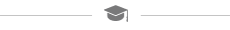
Real-Time Visibility of Data
Automatic Leave Tracking
Auto-Update Leave Balance
Cloud-Based
Seamless Integration
Cross-functional Reporting
Time Management
Configurable Fields
Improved Workflow
Smart Management
Removes Manual Intervention
Enhanced Organisation Authenticity
Advantages of Leave Management System
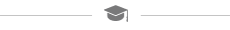
Reduced Absenteeism
The system provides an automated leave application and approval process, wherein it stores and manages real-time records of employee leaves. In effect, it allows the admin to track frequent absenteeism and leaves. Likewise, integration with an attendance tracking system helps to track leave balances and generate monthly attendance reports. Hence, the software ensures transparency and provides accurate data, based on which institutes can take necessary actions.
Improved Workflow
The system’s self-service platform allows institute team members to apply for leave easily without going through the manual processes. The institute management can check the leave applications and approve them or reject them with a single click of the mouse. This reduces unnecessary paperwork, documentation, or email formalities and allows institute management to allocate resources effectively, leading to improved workflow.
Data Visibility
Employees can get data visibility of all leave-related information, including leave application status and leave balances. Furthermore, they can check their leave history to determine the number of leaves they have applied for so far, keeping them well-informed.
Better Resource Planning
Institutes can gain essential insights from leave and attendance trends and department-level data; hence, they can allocate resources effectively. For instance, they can assign a substitute teacher in case the assigned teacher takes a leave as per scheduled dates.
FAQs on Leave Management Software
The cloud-enabled leave management system comes with state-of-the-art mechanisms, ensuring the following facilities:
- 100 percent data security (automatic data recovery)
- Continuous data backups
- Role-based login access
- Real-time data visibility
- Customisable leaves application
- sReduced administrative load due to automated processes
Institutes can prioritise clear and well-defined leave policies, including guidelines on various types of leave such as sick, vacation, maternity, and medical leave. Simultaneously, the management must keep track of leave trends and absenteeism to optimise resource allocation and prevent staff shortages.
The leave management system sends an email notification to the employee once the authorised personnel approves their leave application. Moreover, they can check their leave application status update on the software’s portal or app.